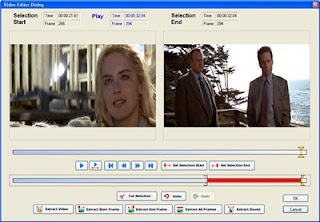
Auto Screen Recorder easy to use, record exactly what you see and do
Redesigned user interface for easy operation. With an array of recording options, combined with Zoombox and adjustable area, you can take any part of the screen precisely in flexible ways, including any window, object, non-rectangular area and full screen.
Time saving smart feature for recording and video editing
Some exciting new features are bundled in 3.0. It supports multi-monitor, auto-stop, scheduled recording on any date and time and recurring recording. It offers a new ScreenZoom feature that you can enlarge your screen at any time. A new video editor is available in 3.0 that you can trim your recorded videos frame by frame, and extract images, sound from them. Also you can re-record your sound to go with your recorded video and re-generate the Flash movie.
High quality
With a redesigned recording module, AutoScreenRecorder 3.0 records your screen in an accurate framerate and with minimum interference of what you do on your PC, a small footprint. It offers high quality recording with video and sound synchronization. The image quality factor and framerate can be adjusted to ensure maximum flexibility for high quality long recording.
High productivity
It can record mouse pointer with click effects, sound from your speaker or microphone. You can pan the recording region during recording. It also offers annotation recording including AutoText, watermarks, date and time stamps. Recorded video files can be saved to Flash movies and with automatically generated file names. So you don't have to stop each time to enter a file name. It hooks up Windows sound recorder and movie maker in one click.
Download from here:Auto Screen Recorder
No comments:
Post a Comment